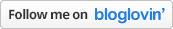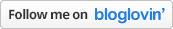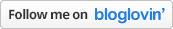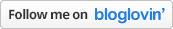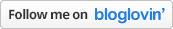I cannot take it one more minute. I have to write a post, a good quality post!!!
I have a huge list of other things that need to get done, and we have baseball games tonight, but I miss blogging. I miss sharing what my students are doing.
So, I am putting my foot down and I am writing this post!!!!
Plus, for those of you who I let down with not getting my post about left sided stuff, you can see what I have done. (I am so sorry for that BTW)
We have been in school for 8 weeks and our interactive notebooks are in full force. I LOVE THEM!!!
I will let the pictures do the talking!
I hate blank pages, but we are revamping our "
Brain Dump" since our standards have changed this year. This will NOT remain blank.
These are students resources given to us by our State. We practice using them so they use them on the state test.
I shared about my students writing in their journals this year as well
here.
All of that was review.
Then we started our first unit.
Left side: their classwork!!!
After each assessment our students complete a "data dig" and keep their info in a pocket so we can compare how they did on future assessments. (I know, I need to blog about those data digs, they are so effective!!!)
The left side here are their warm ups. I create a page for each unit because I don't want them thinking warm ups are not important.
Page 30 and 32 were homework assignments. We are trying to do some flipped classroom assignments. This was my first. It wasn't hugely successful, but it did work. (For those who did the homework) This is a work in progress still.

Left side: more class work after meeting with me at the "teacher table" for a new standard we are now teaching; fraction notation.
This is now a 5th grade skill for us here in Texas. But, my students didn't receive it, so I had to squeeze it in.
This is where we are right now: Operations with Integers.
We have only talked about multiplying and dividing so far.
We start adding and subtracting tomorrow!
My students are actually going to come in tomorrow and work on these word problems.
What I love:
I love the unit table of contents. It keeps us up to date.
I love the colors. I have been fortunate to get my hands on some fun colors.
I love the foldables. If you know me, there is no explanation needed.
I love the use of the left side for student work. It's hard sometimes, but it gets done. And when it gets put on the right side, who cares? It's student work people!!!!
What I dislike:
I am on day 38 of school and I am in Unit FOUR!!!!
But, that's another post and I don't have time for that soap box!
The foldables seen above can be found at my
TpT store.