We are a 1:1 iPad school. Our students have been given a iPad to use at all times. They take it home daily and are responsible to have it for school everyday.
We attended training this summer to create iTunes courses. It is all done through iTunes University. I know they have tons of resources available on the site that I haven't even had time to check out.
This is the app we use. (this is the front of my iPad, but the apps are all the same)
Here is what I have done so far:
1st I created a class. I created an Advanced Math class and decided my entire year will be in that class. If it gets too much I can do a first semester/second semester. Time will tell.
After the class is created, I had to invite my students to join my class. They download the FREE app and then I give them the access code. It's that simple.
I am able to tell if everyone signed up. It was pretty simple from that point.
(These are only my advanced students. I do not have separate class for my strategies class)
After creating my class, I created an outline. I made my outline based on my scope and sequence and wrote everything in that order.
In each unit of study I add notes, assignments and materials for my students.
This has been awesome once I got it going.
I am very possessive and don't let my students take their notebooks home, this has been a lifesaver.
I take pictures of their notes and include them in the materials and/or assignments.
I have also added my anchor charts in the materials section.
I can give them an assignment and I just add it here.
I may not be using it exactly the way it is intended, but it is working and I am so glad I tried it.
My students can not use the excuse that they don't know "how" to do something. The notes they took in class are available for them!!! It has been wonderful!!!
The only downside is that parents do not have access to my class. But, they are aware that there is a class. We are actually having a Technology showcase next week for our parents so they can learn how ipads are being used here at school.
I would love to know if you use iTunes U and how you implement it. Please leave comments!!!
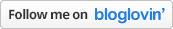








Wow! I am so jealous, and at the same time I am thinking about all the extra work you are putting in.
ReplyDeleteITunes U is new to me. I love how they have access to everything right on their iPad. Parents could access the notes on their child's iPad if they needed to? Thanks so much for linking up, Elizabeth. I feel like I haven't touched base with you in so long! Hope all is well. :)
ReplyDelete~Holly
Fourth Grade Flipper
I'm glad I hit this portal.
ReplyDeleteJessica