I wanted to share how easy it is to use QR Codes in your classroom. I have used them several times. I think I made a set a long time ago, but this past week, I needed something really quick for a unit test review and I thought, "How about QR Codes?"
I couldn't remember exactly how to do it, so I looked up a tech blog I read, and viola', SUPER EASY!!! Thanks to iTeach 1:1, I found what I needed and made QR Codes, crazy quickly for our review!
I made these codes literally, in about 7 minutes!!!
Go to qrstuff.com. On the left side, click on Plain Text. Then you type your text in and it makes the code for you!!!
Next, you click download code. It's a jpeg. I pasted mine into the above powerpoint.
I printed them, cut them and glued them to the question. These are posted all around my room.
Students went around and checked their answers.
For these, I also wrote reminder notes for them to write so they could study for their test.
It is crazy easy and if you haven't tried it, you should!
I have a few more projects in mind for these too, hopefully I will get to them soon.
Again, its the idea of "giving the kids the answers" so they can check their work and find out one, if they know the information and two, what mistakes did they make?
Happy Monday, now go make some QR codes, QUICK!
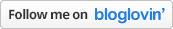





Great idea! I love to give my 5th graders the answers to help them navigate through the problem. QR codes is an easy way to prep ahead of time. I will have to try it out in my classroom.
ReplyDeleteBeth
easy peasy education
Your dedication and professionalism are very outstanding! For everyone around you, you have high standards. Please see the profile for more information about Auto Clicker Chromebook. Although I've tried a few others, this Chromebook version is by far the finest. It is quick, dependable, and easy to use without any technical expertise.
ReplyDelete