This week, I am sharing a project I tried with my math lab kids. These are kids that have lost an elective and have two math classes. Most have two reading classes too, so they actually lost two electives due to their state test results from the previous school year. You can imagine the challenges these students face.
They worked for one week on a Power Point presentation for the ABCs of Math.
The requirements were to include, the word, definition and picture. Even though, they didn't always follow the requirements, they more than exceeded my expectations.
What I liked about this project:
- 6th graders know how to manipulate Power Point without much help.
- I can use some of their slides for my word wall next year!
- THEY LOVED the project and worked really hard on it.
What I didn't like about this project:
- My kids choose awesome backgrounds, but they seemed to be the focal point of some of the projects more than the actual word and definition. I can solve this problem though. Next year, we do words and definitions first. (you will see what I mean in the pictures below)
- We couldn't print their projects due to shortage of ink. They seemed fine with not printing them though. So, I got over it as well.
I will definitely do this project again. As a matter of fact, I think all grade levels are doing this type of project.
Here's some sample slides they created. I wish I could post them all, they were so good!!!
This was exactly what I was looking for. This student made every slide look like this.
Another really good one. This student made every slide the same format.
Here's a busy one. I like the background, but I need to learn how to "lighten" the background and make the focus the word and definition. Is this even possible in power point?
This is from the same student above. This is a good choose for a border.
This is from one of my beginner ESL students. She made every slide the same and finished first. She was really proud of her work. I was too!
This student forgot his pictures, but he loved the border.
Similar to the student above, but this student remembered his pictures.
Another busy one. He had a different crazy background for each letter. I liked his backgrounds a lot, they just shouldn't have been the focus.
Loved her borders. I wanted her to focus more on the vocabulary words.
This was my favorite. She made every background the picture. I put several of hers below. I know there are some spelling mistakes though. I will get her to go back and fix those.
Another of my favorites. He used the same background for all of them. When he played his slide show it was AWESOME!!!!
Thanks for making it the end. I know its a long post.

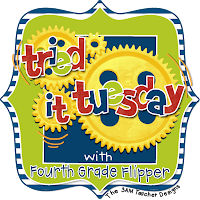















This is a great idea! My kids have a hard time with math vocabulary in general. I am always looking for other ways to incorporate technology as well!
ReplyDeleteThanks for sharing!
Meredith
www.sanders6thgrade.blogspot.com
This is so cool!! What a great way for students to make connections and really remember some key vocabulary! Thanks for sharing:)
ReplyDelete~Holly
Fourth Grade Flipper
Great presentation, and awesome backgrounds. I know one great way hot to make your PowerPoint presentation better, try to use charts and diagrams Download Powerpoint Diagrams And Charts sure it will be useful for you if you're often work with the PowerPoint. Good luck.
ReplyDelete