Today is terrific for so many reasons.
1) I have a half day off. I know, we just got back, but my son has his first post-op appointment, so we travel back to San Antonio this afternoon. I don't like driving, but I do like working half days!
2) Secondly, we get a SECOND day to shop at TpT and get CYBER Monday prices!!!
I did some shopping last night, and yes, I will probably do some more today!
3) It is also day 2 of the iHeart Holiday Hop
Have you seen this? It is so cool.
It's an advent calendar and each day it unlocks so you can get some great tips and FREEBIES from lots of math bloggers.
Day 1 and 2 are open, click away!!!
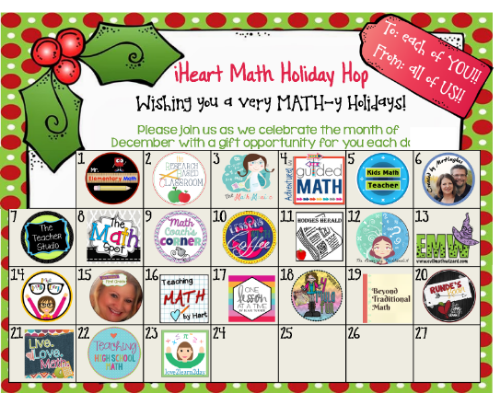
4) And because it's Tuesday, let's talk
TECHNOLOGY
If you follow my blog you know we are now a 1:1 iPad school. We have been challenged to use as much technology with our students as possible.
I have implemented iTunes U and shared about that here.
We have also been encouraged to use an app called eBackpack.
eBackpack is like an assignment log. Students have all their classes in one place, all their assignments, and they can turn in assignments there. Teachers can grade and return grades to students as well. It is obviously we are headed toward a paperless school.
These may help:
This is my homepage. The student homepage looks similar. They have all their assignments in a calendar and they are colored coded as well.
I can tell what assignments are upcoming and what I need to grade.
eBackpack is like a mini computer because I can store my files on eBackpack.
Here's an example of what an assignment would look like.
This is what I see when I grade and when I am complete, I can send it to them with the grade attached. I see this as no more lugging tons of papers home on weeknights or weekends!!! That is a WIN for me!!!
So, here's how I used it in class with task cards.
I love task cards. I use them a lot, but I thought I would try something different.
My issue with paperless anything is I require my students to SHOW THEIR WORK and if students don't have a stylus for their iPad, using the "marking items" on eBackpack can be cumbersome. I decided to try it anyway.
I added my homework for the week. That is helpful because now if they lose it, they have access to it. They can turn it in this way as well. (I could do this on iTunes U too, except they cannot turn it in to me)
I still gave them a paper copy of their homework each day. I told them they could use either method.
For our classwork, I decided to try it as well.
I uploaded my task cards for exponents and prime factorization into each class on ebackpack.
During class, I had each student open the document and gave them the choice again. They could either use a paper copy to show their work OR turn it in through eBackpack.
The majority of students used the paper copy. I am okay with that. I asked my students if they liked having the task cards on eBackpack and they did. It was different and worth trying.
I have told my students to ask Santa for a stylus. They just looked at me weird. LOL
We also sell them here at school and students can earn them with our PBIS incentive program as well. I think if we implement more eBackpack assignments they will start using them more.
Have you heard of eBackpack? Does your school use it?
What do you think I would love to hear your experiences.
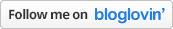

.jpg)







No comments:
Post a Comment