It's time for July's Tried It Tuesday with Holly at Fourth Grade Flipper
The past few weeks I have been learning more about technology involved with blogging.
I had my first giveaway which made me learn about Rafflecopter. I'll say it was semi easy.
I just finished preparing for my second giveaway starting next week as I prepare to celebrate my Blogiversary. I learned a little more and keeping my fingers crossed it all works.
I also have begun scheduling my blogs to post.
It's very easy, but its also easy to miss one important step, which I learned through trial and error.
While writing your posts, to the right, underneath labels for your posts, there's a schedule button. To schedule, you simply click the date and time you want your post to go live. The next step I learned by mistake, but it is the most important step.
Click publish!
I did this by mistake and freaked, thinking I just published my blog that was NOT supposed to be published. Thankfully after a short panic attack, I learned that I had officially just scheduled the blog, which is what I wanted to do in the first place.
When I schedule a post to a linky party, I do go in that morning and connect the link, then update. But, if its already posted, I feel I am ahead of the game.
I know this isn't something new for some of you, but maybe I am a slow learner. Now, I schedule most of my posts and I love it!
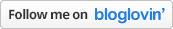




Great post with good info! Thanks!
ReplyDelete~Brandee
Creating Lifelong Learners
Elizabeth, I too just realized the power of scheduling posts! I love how easy it is. Thanks for sharing.
ReplyDeleteCourtney
Polka Dot Lesson Plans
I am just figuring all of this stuff out, so this really helps!
ReplyDeleteThis will help lots of people I'm sure. The first time I did it, I didn't click publish so it didn't work. Then I was paranoid about trying it again until I realized my mistake!
ReplyDeleteJessica
Literacy Spark
This is great, and the first time I tried to schedule a post I had a heart attack too!
ReplyDeleteHunter's Tales from Teaching
Thanks you for the tips. Very Nice (Borat voice)!
ReplyDeletematt
Digital: Divide & Conquer
Thank you! I am so behind the times in the technology of blogland, so I appreciate any tutorials.
ReplyDeleteThe Traveling Teacher
http://thetravelingthirdgradeteacher.blogspot.com
Happy upcoming Blogiversary!! I love scheduling posts too. It didn't work a couple times (even though they were scheduled and I hit publish) and it wasn't like an hour late so I could attribute it to daylight savings time. So, now I am paranoid and have to check whenever there is one scheduled!
ReplyDeleteThanks for linking up!!
~Holly
Fourth Grade Flipper
Thank you for the tips! I have a question...do you know if when you publish a post and you update it, does it send an email every single time to your followers? I'm so paranoid about editing something after I have posted it.
ReplyDeleteAlison
Rockin' and Lovin' Learnin'
Good question. I didn't realize followers would get notified...I want to know the answer too :)
Deletedavasmithenglishteacher.blogspot.com
Thanks for the blog post info. I am super new to the game and just posted my 3rd linky! I am so excited to be involved. I am planning to use the schedule blog idea in the future! Do you know where to find a list of the linkys out there... I have only found a few and really want to participate more.
ReplyDeleteThanks
Lessons Learned Lessons Loved
I did the same thing! I actually scheduled a post and then was wondering why it did not work....Turns out I never hit "publish"...Glad to hear that I'm not the only one learning these things one step at a time!
ReplyDelete-Kate 6th Grade Blogger :)
Kate's Science Classroom Cafe